THIS IS THE JAVA EDITION PACK. FOR THE BEDROCK/WIN10 PACKS WITH H/W RAYTRACING SUPPORT CLICK HERE. FOR MCPE PACKS CLICK here.
CLICK HERE TO JUMP DIRECTLY TO THE DOWNLOAD SECTION
QUICK NOTE: WITH VERSIONS STARTING FROM 1.15 YOU WILL SEE A WARNING MESSAGE ABOUT THE PACK BEING OF AN OLDER FORMAT. YOU CAN SAFELY IGNORE THAT MESSAGE ALL THE WAY TO 1.17, IT *WILL* STILL WORK.
CHANGELOG
Added all remaining 1.17 blocks!
Also improved/fixed lots of existing blocks (POM and AO mostly)
fixes in this version
- adjusted all sandstone and red sandstone AO
- added 1.17: cave vines stuff, moss block, all candles, powder snow, rooted dirt, all remaining deepslate, all dripstone, various amethyst stuff, glow item frame, hanging roots, raw iron/copper/gold, lightning rod, sculk bottom/side/top + tendril off/on, glow lichen, dripleaf stuff, all azalea-related blocks, spore blossoms
- small adjustments to grass blocks
- small improvement to stone bricks base texture
- improved lapis ore and block base detail texture
- improved cobblestone + blackstone boulders (more vanilla, less round) + much better AO
- made red sandstone features slightly more round
- improved prismarine details and AO
- slightly adjusted cobbled deepslate
- redesigned grass, tall grass, fern, large fern, seagrass, tall seagrass, kelp, kelp plant, dead bush,
crimson/warped roots and potted variant, twisting/weeping vines - redesigned lily pad
- fixed crops POM (wheat, sweet berry bush, carrots, potatoes, beetroots, bamboo, nether sprouts)
- fixed respawn anchor top emissive and side/bottom POM
- added more details to side & top furnace depth
- redesigned honeycomb block
- started cleaning up extraneous details in alpha masks for lowering disk usage
Full changelog
changed
- sandstone
- sandstone_top
- sandstone_bottom
- sandstone_cut
- sandstone_chiseled
- red_sandstone
- red_sandstone_top
- red_sandstone_bottom
- red_sandstone_cut
- red_sandstone_chiseled
- grass_block_top
- grass_block_side_overlay
- stone_bricks
- stone_bricks_wall
- mossy_stone_bricks
- mossy_stone_bricks_wall
- cracked_stone_bricks
- chiseled_stone_bricks
- lodestone
- cobblestone
- cobblestone_wall
- mossy_cobblestone
- mossy_cobblestone_wall
- blackstone
- blackstone_top
- gilded_blackstone
- prismarine
- dark_prismarine
- prismarine_bricks
- cobbled deepslate
- grass
- fern
- tall_grass_top
- tall_grass_bottom
- large_fern_top
- large_fern_bottom
- seagrass
- tall_seagrass_top
- tall_seagrass_bottom
- kelp
- kelp_plant
- dead_bush
- crimson_roots
- crimson_roots_pot
- warped_roots
- warped_roots_pot
- twisting_vines
- twisting_vines_plant
- weeping_vines
- weeping_vines_plant
- nether_sprouts
- wheat_stage*
- sweet_berry_bush*
- potatoes_stage*
- carrots_stage*
- beetroots_stage*
- bamboo_stage0
- respawn_anchor_bottom
- respawn_anchor_side0
- respawn_anchor_side1
- respawn_anchor_side2
- respawn_anchor_side3
- respawn_anchor_side4
- respawn_anchor_top
- respawn_anchor_top_off
- furnace_side
- furnace_top
- honeycomb_block
- lily_pad
added
- cave_vines*
- moss_block
- *candle
- *candle_lit
- powder_snow
- dirt_path_side (<- copied from grass_path_side)
- dirt_path_top (<- copied from grass_path_top)
- rooted_dirt
- polished_deepslate
- chiseled_deepslate
- deepslate_tiles
- cracked_deepslate_tiles
- deepslate_bricks
- cracked_deepslate_bricks
- deepslate_lapis_ore
- deepslate_emerald_ore
- deepslate_copper_ore
- amethyst_cluster
- budding_amethyst
- dripstone_block
- glow_item_frame
- hanging_roots
- raw_iron_block
- lightning_rod*
- raw_copper_block
- raw_iron_block
- raw_gold_block
- pointed_dripstone_down_base
- pointed_dripstone_down_frustum
- pointed_dripstone_down_middle
- pointed_dripstone_down_tip
- pointed_dripstone_down_tip_merge
- pointed_dripstone_up_base
- pointed_dripstone_up_frustum
- pointed_dripstone_up_middle
- pointed_dripstone_up_tip
- pointed_dripstone_up_tip_merge
- sculk_bottom
- sculk_side
- sculk_top
- sculk_sensor_tendril_active
- sculk_sensor_tendril_inactive
- glow_lichen
- big_dripleaf_side
- big_dripleaf_stem
- big_dripleaf_tip
- big_dripleaf_top
- small_dripleaf_side
- small_dripleaf_stem_bottom
- small_dripleaf_stem_top
- small_dripleaf_top
- azalea_leaves
- azalea_plant
- azalea_side
- azalea_top
- flowering_azalea_leaves
- flowering_azalea_plant
- flowering_azalea_side
- flowering_azalea_top
- potted_azalea_bush_plant
- potted_azalea_bush_side
- potted_azalea_bush_top
- potted_flowering_azalea_bush_plant
- potted_flowering_azalea_bush_side
- potted_flowering_azalea_bush_top
- spore_blossom_base
- spore_blossom
SCREENSHOTS
Click to expand







now for some new 1.17 blocks (not all of them are showcased here but they’re available in the pack)

and some downscaled screenshots at 128x:
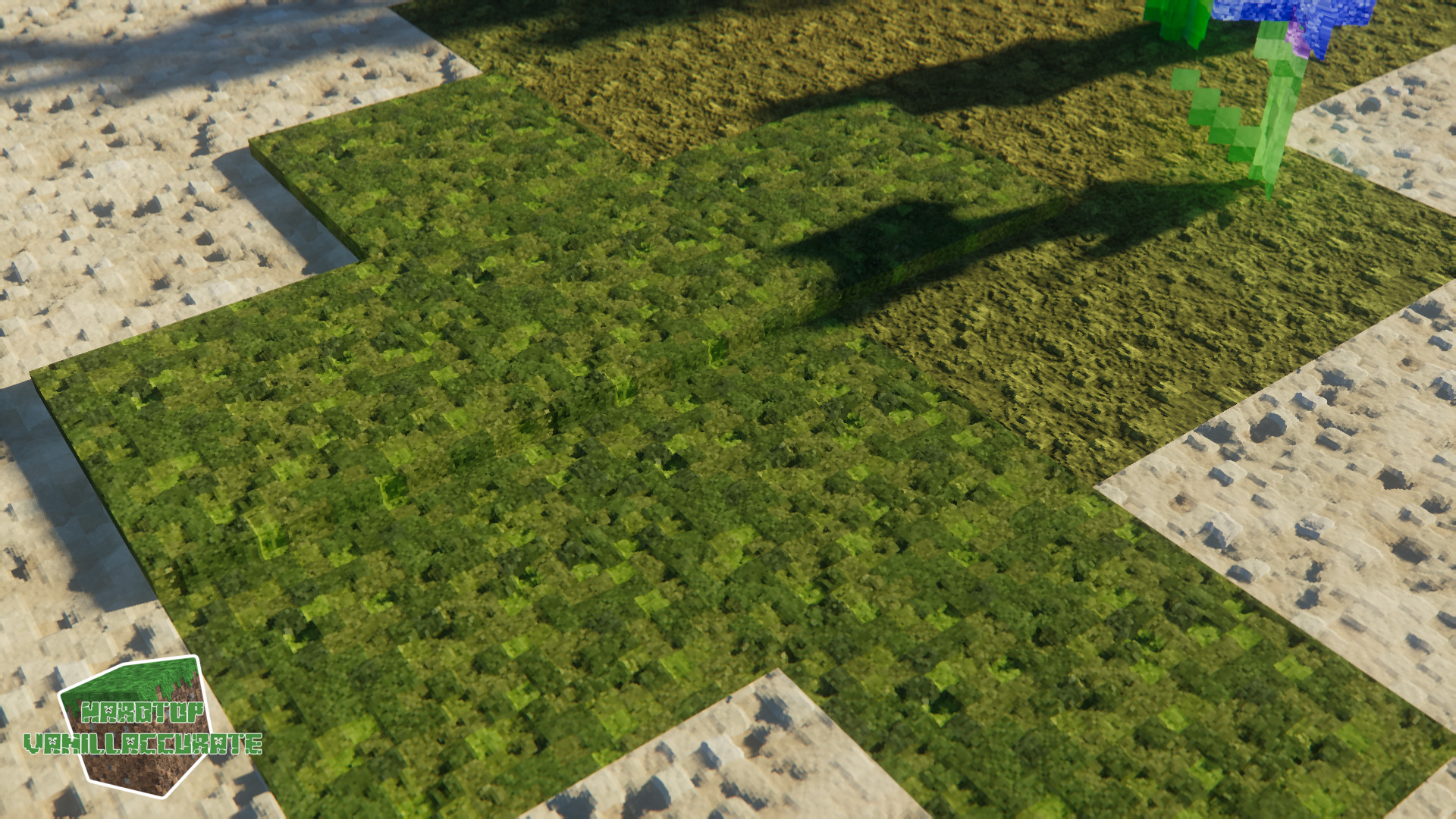

DOWNLOADS
Remember to check this guide if you encounter any issues when installing/running the packs. It will also help you choose the right edition (LabPBR or OldPBR).
If you encounter any issue with the main links, make sure to try the alt links
LabPBR
for most recent shaders like Kappa, Continuum, BSL, Chocapic PBR test (except SEUS, Sildurs, older Chocapic, LUMA) – note MollyVX supports LabPBR but some features are missing, better use OldPBR.
| Resolution | Main link |
|---|---|
| LabPBR 16x | download |
| LabPBR 32x | download |
| LabPBR 64x | download |
| LabPBR 128x | download |
| LabPBR 256x | download |
| LabPBR 512x | download |
| LabPBR 512x LITE | download |
OldPBR
for shaders such as SEUS Renewed, SEUS PTGI and PTGI HRR, Sildurs Vibrant, older Chocapic, MollyVX, Raspberry…
| Resolution | Main link |
|---|---|
| OldPBR 16x | download |
| OldPBR 32x | download |
| OldPBR 64x | download |
| OldPBR 128x | download |
| OldPBR 256x | download |
| OldPBR 512x | download |
| OldPBR 512x LITE | download |
Other downloads (add-ons)
| Add-on | link |
|---|---|
| Round sea lantern | post |
setLinksWithCol(‘va’, 2);
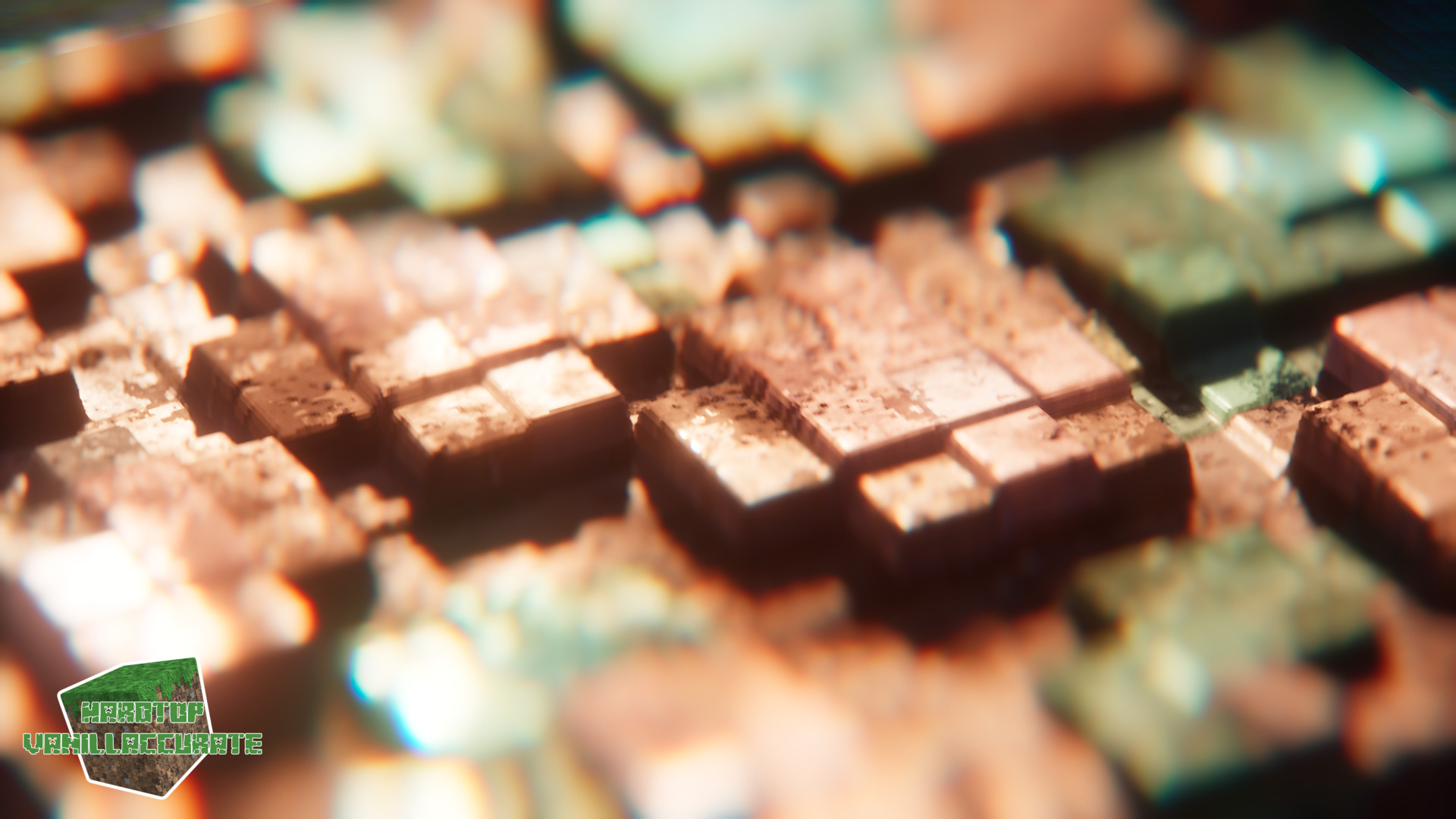

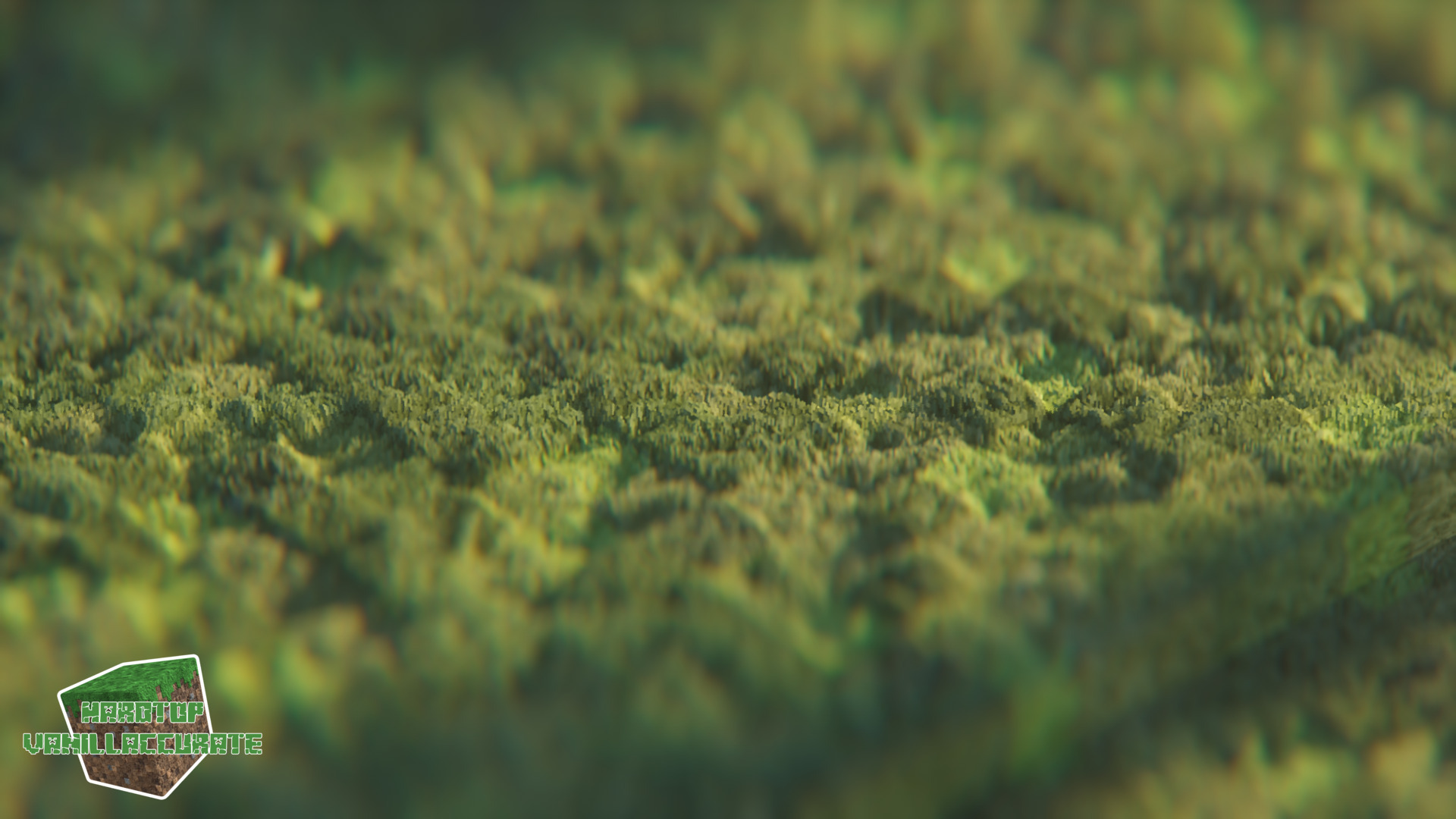





Hey. I’m looking on your Patreon and can’t figure out where to download the free versions of PiXXL. Would you be able to help with this?
LikeLike
Yep there you go https://hardtopnet.ovh/sl?l=vanillaccuratexxl
LikeLike
hello i have a problem, i have the bsl shader and the 128x version
But the texturepack doesnt look like on the pictures, in the pictures the blocks have depth and look 3d, but it doesnt work for me
LikeLike
Check https://hardtopnet.ovh/download?shaderconf
LikeLike
i already checked that, i install everything correctly.
The Shader works and Optifine works too.
here is how it looks for me
LikeLike
alright thanks this worked
LikeLike
is there a 1.18.2 version?
LikeLike
Vanillaccurate stops at 1.17
If you want more recent blocks you might want to look at PiXXL Accurate on the Patreon (128x and 64x are free) https://hardtopnet.ovh/sl?l=vanillaccuratexxl
LikeLike
Sorry, this comment is not about this texture pack but about the bedrock versions. I want to see what when I want to download the versions of VANILLACCURATE
Vercion OSBES does not work the links or the other texture pack and I’ve been looking for it for a while
LikeLike
The hoster messed up the links, I’m waiting for their feedback. Nothing more i can do right now
LikeLike
OK n.n
LikeLike
I might have some slight issues:
1. Chests have their chest inside part inverted and rather have the chest inside texture on the top of the block and on the bottom, instead of inbetween the 2 moving parts.
2. Why is ice seethrough?
(Noticed while using complementary shader on 1.20.1)
LikeLike
Not sure about the chest. Does it happen with 1.16 or 1.18 ?
As for ice, it’s supposed to be slightly translucent.
LikeLike
Sadly i cannot check if the chest thing happens on 1.16 or 1.18 since my quilt installer doesn’t work anymore for some reason.
The ice seemed not only slightly transparent but in many pixels hard, as if it could be used as a slightly more obstrusive glass pane.
May there be a way not to have the ice seethrough?
I was using 1.20.1, Iris, Quilt and Complementary Shaders.
LikeLike
Maybe the chest model changed. One solution would be to import an older model like 1.16 and put it in the models/ folder of the resource pack.
As for the ice, not easily, no.
LikeLike
The ice seemed to be scuffed because i had put the normalmap multiplier on 5 instead of standard 1. That changed it in a weird way where in some spots it rendered fully transparent and in some not.
Yet still i have the weird issue with the chest.
Might just be that it is not made for 1.20.1? ^^”
LikeLike
As I said maybe the chest model changed.
LikeLike
I have found the problem, there seems to be a wrong chest texture in the texturepack for some reason.
I compared it with a default texture pack and it seems that the chest upper and lower side seem to be in the wrong places, additionally the metal chest piece has new coloration in the vanillaaccurate texture pack. I do not know if that is made on purpose or not.
LikeLike
The chest textures have apparently been a bit edited to have a slightly less vibrant orange color but also the order in which things are shown has been changed in 1.20.1.
I wondered why the double chest didn’t have any problems, and that is because it works with a new texture and completely ignored the one from vanillaaccurate.
The double chest now has 2 textures, 1 for the right block and 1 for the left block instead of 1 long texture.
Also, the trapped chest seems to have no red line around it at all, it seems as if the default chest texture was just imported there and named trapped chest.
This redesign of the chests seems to be a problem on all chest textures and seems as if they all wouldnt be able to have the PBR features if id import the new chest textures, as the double chests have new textures that are not connected in the same lenght and so is the enderchest different.
It seems, to make this work in the newer verison someone would have to work on fixing this.
(I’m not saying you have to… idk if this is even supposed to work on 1.20.1 😛 )
Anyway, thanks for the help! xP
LikeLiked by 1 person
No worries! I will probably design a fix for my new pack (and successor to Vanillaccurate), PiXXL. Versions 64x and 128x are free : https://hardtopnet.ovh/sl?l=vanillaccuratexxl
LikeLike
It does changes textures but 3d doesnt work. Im on Sodium Irıs. Once a time it worked but then never.
LikeLike
Im using the 512X LABPBR
LikeLike
https://hardtopnet.ovh/download/?shaderconf
LikeLike
I did it smhw. With changing smth in BSL shadder settings. But I am getting 40-50 with RTX 4070 R9 7940HS is it normal ?
LikeLike
No it should definitely be more. BSL is a fast shader. Tinker with the most resource intensive settings until you find the culprit
LikeLike
Thanks for replying. When i use BSL on ultra settings Im getting around 140 FPS. When I add the Vanillaaccurate 512x LABPBR, OLDPBR LABPBR LITE. They are like 80 fps, but i get instant frame drops. Game freezes. I died on my hardcore world cause of that. I saw a creeper and my game yiked. Maybe there is something with the mob textures. Or there is something wrong cause I use a 1.17 texture pack on 1.20.1 I hope u update Vanillaaccurate cause they are really the best. I really enjoy using them !! But in this situation I think Ill have to stop using them.
LikeLike
Obviously if you use higher resolution packs you’ll have performance drops. You can try using Vanillaccurate 256x to see if you get enough FPS and no frame drops.
And no, using 1.17 textures on a 1.20 games causes no issues whatsoever.
LikeLike
hey could you make one for 1.8.9 if you didnt already (i cant find it for 1.8.9)
LikeLike
You might try using the converter to go back to the 1.12 format, I don’t know if it’s the same as 1.8.9 but it’s worth a shot.
Check the script here and be sure to carefully read the instructions
LikeLike
Hi,
im using the oldPBR 512x pack with the SEUS PTGI HRR 3 shader and im getting only 30 or lower FPS. I have 32 Gb ram and 26 Gb assigned to minecraft. I have an i7-13th and a 4070 ti. When Im lokking at the Task-manager none of these parts are maxed out in performance. How can I get more FPS besides from using a lower res pack? At first I had only 1 FPS but I figured out that when im tuning on smart animations in optifine im getzting like 30-50 FPS. so i need optifine I guess. Sodium or lithium doesnt have that feature.
Thanks
LikeLike
Lower the ram dedicated to Minecraft. It will use what it needs anyways. Use 4G or so, it’s enough. Your need to raise that number in case you’re using lots of memory intensive mods.
Next try disabling animations entirely. It might increase FPS some more.
Finally try using iris and sodium and check if you can get more performance compared to optifine
LikeLike
ok I disabled all animations and there was no change in FPS. I also tried iris and sodium but I got only 25 FPS. I disabled the shader just for fun and I suddenly had 880 FPS so I guess its not the resoucepacks fault but the shaders fault.
LikeLike
Possibly, you might want to look at the shader options and look for settings that might have a big impact on FPS (shadows, GI radius maybe, quality settings…)
LikeLike